Ai will take your job, it will replace you. I say it won’t because there is no job to begin with. As a creator, to make your work easier or to simplify some processes you can use AI I’ll show you some websites and tools that I use. This isn’t a list created by searching on Google and asking ChatGPT. Hay why didn’t this idea come earlier? I won’t just list 15-20 tools and useless websites. I’ll show you how to use them and how they can help you. All these tools will be free, meaning there might be a premium version available but the free version will be good enough for us.
Adobe Firefly’s generative fill
Sometimes, I click a photo for a thumbnail, but later realize that the framing isn’t right or there isn’t enough space to add text or elements. If the background is a single color, it’s fine, but if there are objects in the background.
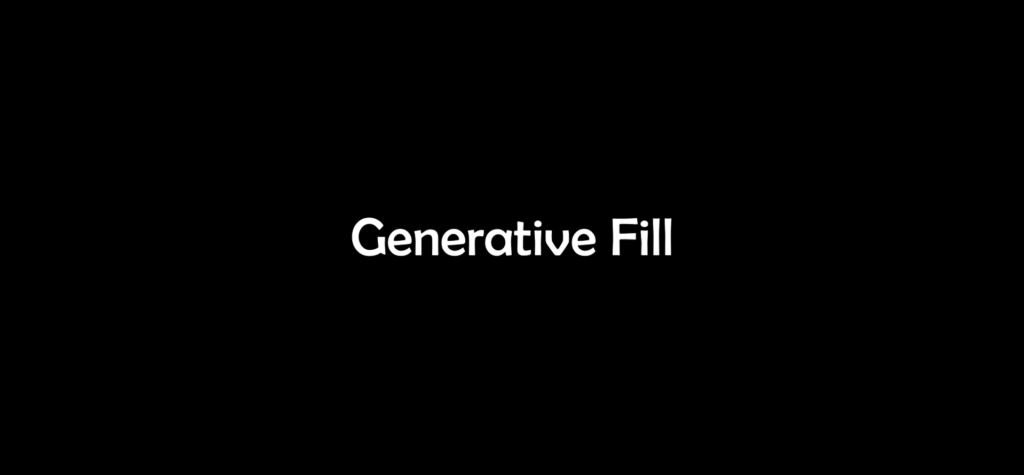
I use Adobe Firefly’s generative fill. For instance, I want to use this photo for a thumbnail, but there’s no space to add text on top, so I’ll need to prepare the photo first, to expand it. I’ll start by fitting it directly, changing the background color to make erasing easier later. Then, I’ll set the aspect ratio to 16:9 since we’re making a thumbnail. I’ll adjust the size according to how much I want to expand the photo.

Then, I’ll save the photo. I’ll search for Adobe Firefly on Google and go to the first website. From here, I’ll click on “Create with Firefly,” where you can generate up to 25 photos for free per month. I’ll upload the image from here Now, I need to erase this yellow part and a bit extra to give AI enough information to generate the background. Now, just tap on “Generate.” After waiting for a while, it’ll be generated. It takes a lot of time to create manually. I’ll keep one option and download the photo from here. to change the background of some photos, which you can manually do, but using generative fill has two advantages. Firstly, it will generate backgrounds that match the lighting very well. And secondly, it’s easier.
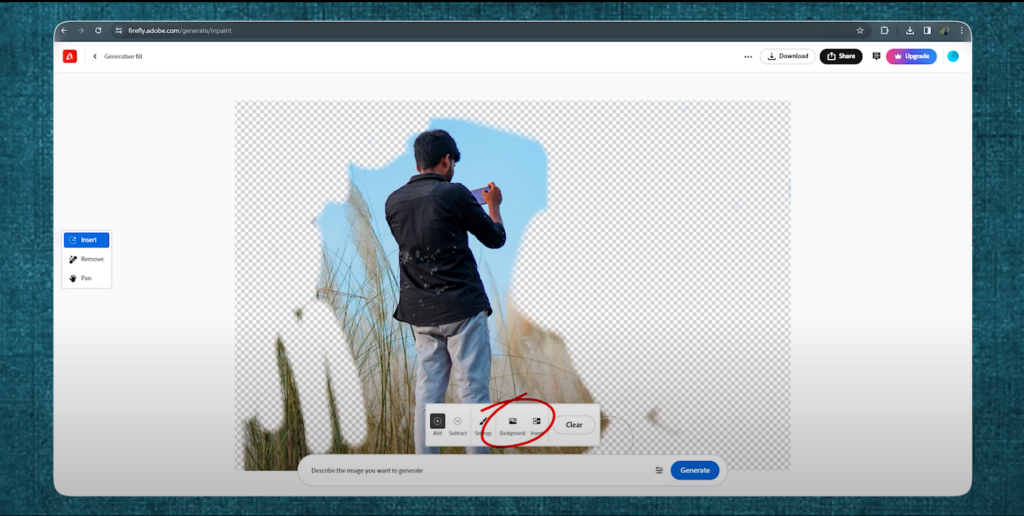
After uploading the photo, manually erasing it is necessary because I have seen that using this tool to remove the background in one click leaves a lot of imperfections in the background. Now you have to describe here the scene you want as your background.


Then, by clicking on generate, it will be done. You can see that the depth of field and lighting match very well. just download one of these by using generative fill and applying some thought to expand the photo significantly.
Google Earth Studio
You can create an extreme zoom effect in videos You can bring variations to the background of talking head videos by adding some elements. Or You can completely change the entire location To have the Earth in your fist, or to explore any place easily, you can use Google Earth Studio. You need to search for Google Earth Studio and go to the first website, after clicking on Try Earth Studio you will be redirected Here, you’ll need to sign up by providing some details, and unfortunately, you’ll have to wait for two to three days.

Then, you’ll receive an email. After that, you can come back to the website and use Earth Studio. Here, you can create a blank project or select presets from Quick Start, such as zoom-in, orbit, or point-to-point. But I prefer the fly-to and orbit preset. So, let’s select that and start. You’ll need to enter a location here. It doesn’t work well in India due to some government rules.

The buildings in India are not 3D rendered. That’s why I’ll search for the Eiffel Tower and proceed from there. You can see an animation like this will be created. Now, you’ll need to adjust this using orbit radius, end altitude, and target altitude sliders. Next, let’s set the animation duration. I’ll set it to 15 seconds. Done. You’ll be taken directly to the timeline where you can customize the animation further. You can smooth the keyframes, adjust distances, and control the camera. meaning you will have full control
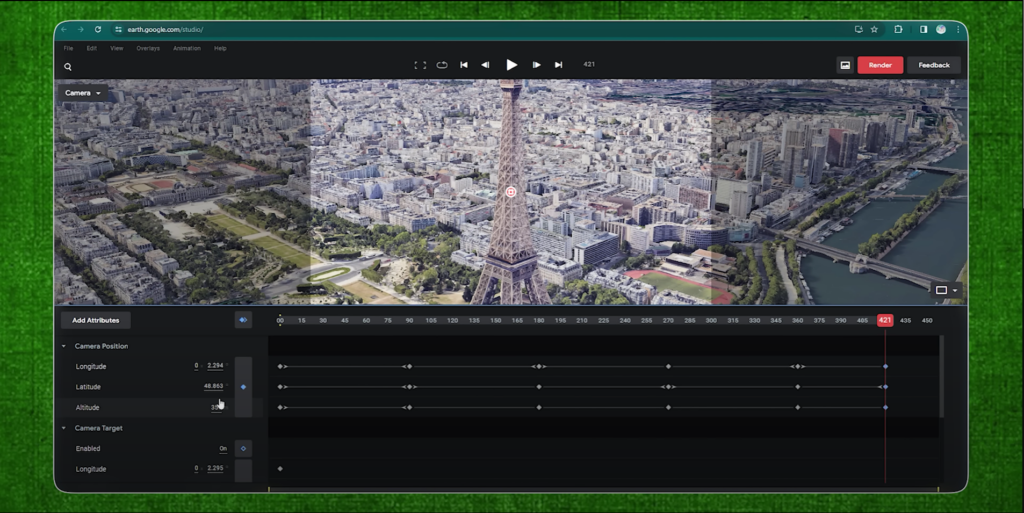
For more detailed tutorials, search on YouTube. At the end, I’ll zoom out a bit so the entire tower is visible. Once everything is done, click on render. Choose the video and set it to 4k resolution. Now forget about it. When the rendering is complete, you’ll receive an email.

From there, select the email and click Continue rendered file will be downloaded. And by using the extreme zoom technique with Earth Studio, you can create videos like this.
Thumbsup Tv
After creating the thumbnail, how will it appear on a small screen? Will the text be visible? How will it look in a dark theme, you will be able to preview the title Using Thumbs Up TV.

Just search for Thumbs Up TV, click on the website, and upload your thumbnail from here. Add the title from here. Now you can see how your thumbnail will appear in different places, such as the browse page, home page, and channel page.
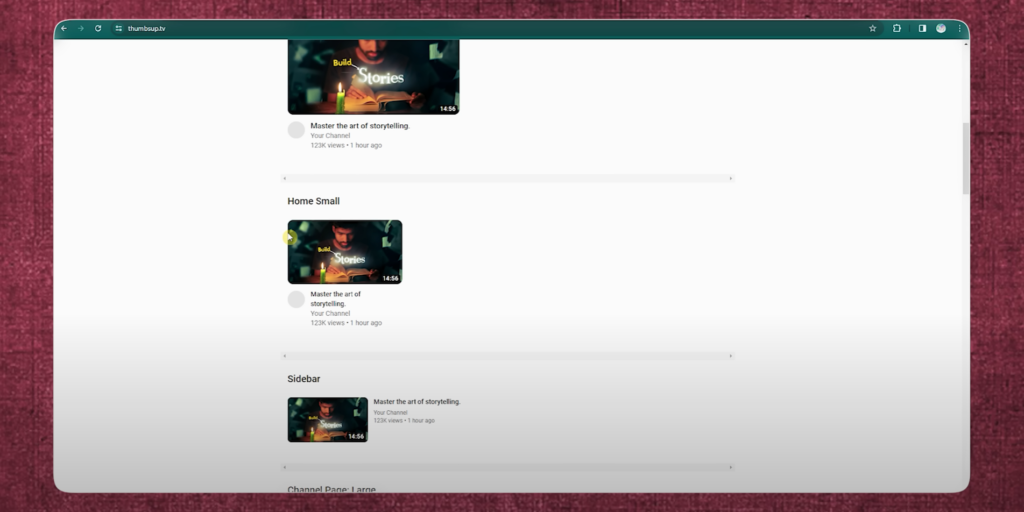
Clicking on it will turn on the dark theme. You can see where the timestamp will be located for this thumbnail preview, and you can avoid adding any text or elements there.
Eyecandy
need ideas for creative shots or if I want to practice filmmaking or improve my editing skills, I always go to Eyecandy.com. Here, you can find a variety of interesting shots. Any specific effect you select will show you its variations along with the name of the technique.
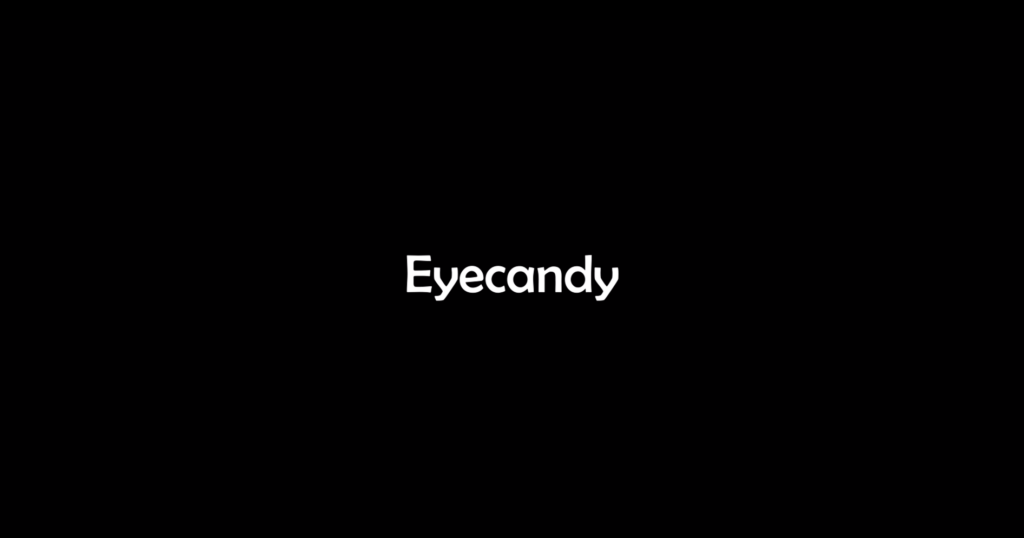
First, I try to recreate them just by looking at them. If I can’t, I search for tutorials on YouTube with the technique’s name. You can search for different kinds of shots for inspiration, like drone shots or overhead shots. Besides that, you can see effects created by different directors and cinematographers.
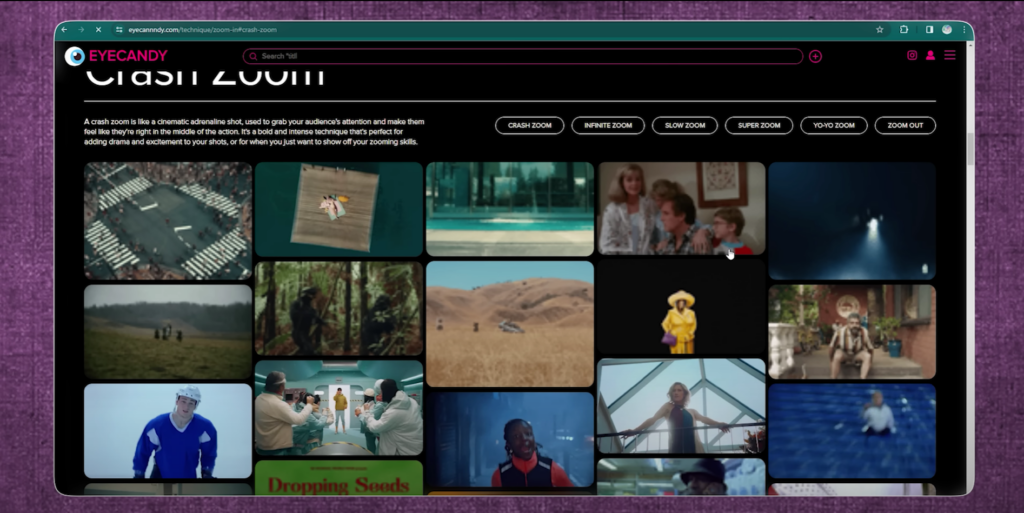
And ultimately, you can download any effect using this small pink icon.
Uxwing
And if it’s about icons, You won’t need to shed tears from your eyes to find 2D icons, you won’t have to guess which is the real download button, and you won’t even have to sign up with your email ID Just search, UXWING and go to the website.
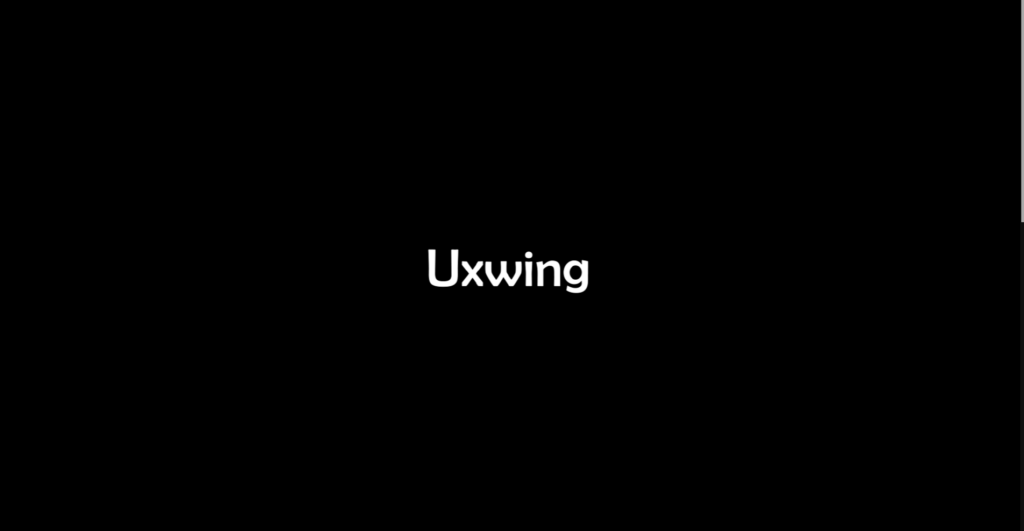
Here you’ll find lots of flat 2D icons that are very useful for motion graphics. You can also search for any particular icon from the search box. And the best thing is, to download it, you just have to click on download PNG or SVG. That’s it, the download is done, and no sign-up account is needed. This is the website for 2D icons.
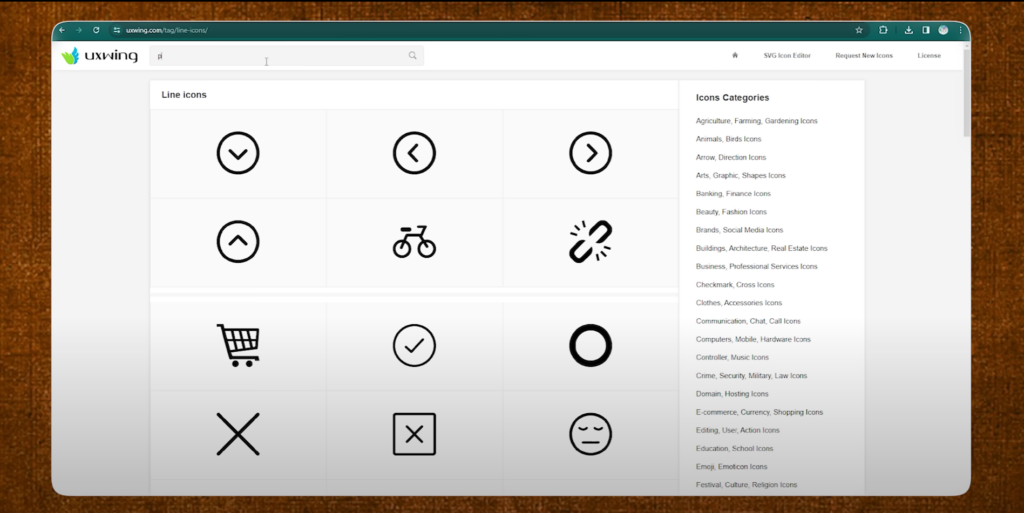
LeiaPix
And if you want to use any 2D image as a B-roll, the more interesting you can make it, the better. You can manually animate it, but that would be a very time-consuming process, so you can use the Leiapix website.

Go to the website by searching for L E I A P I X on Google. Here you will receive 100 credits you will know its use in no time You will need to upload an image from the “Upload image” section that you want to animate.
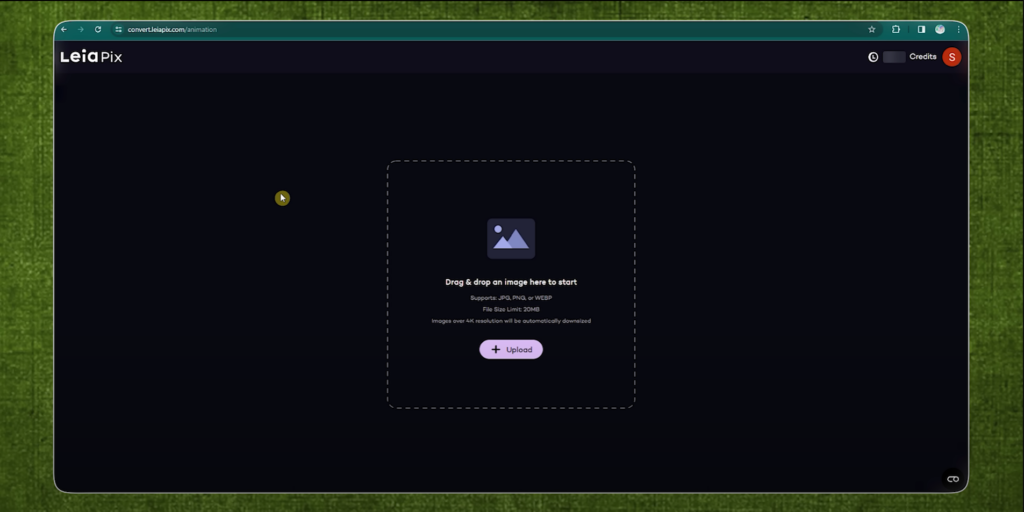
After a little processing, the image will animate and appear in front of you which is much cooler than a static image Now from here, you can choose different animation styles like vertical, horizontal, circle, etc.
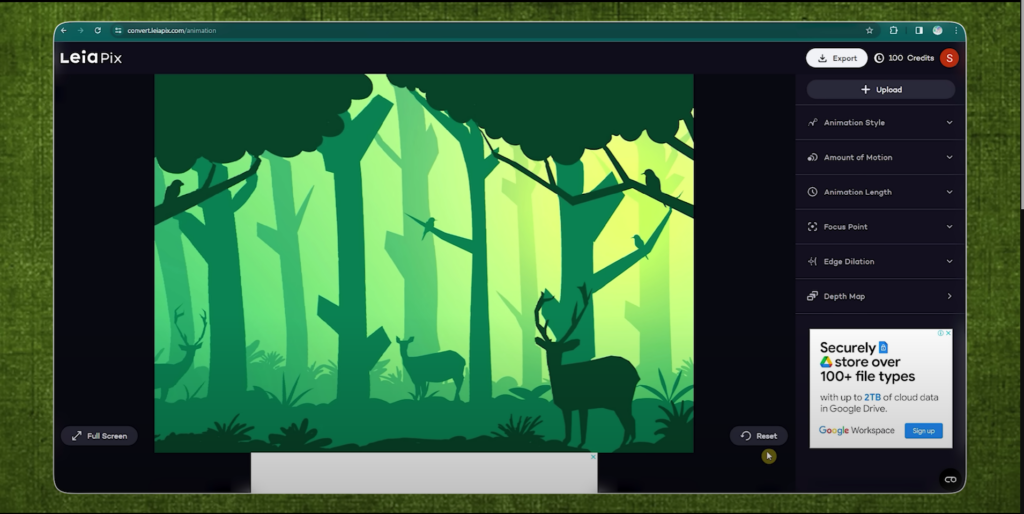
You’ll find many more controls within the manual settings. From here, you can adjust the animation length to be shorter or longer. I like the zoom effect in this. You can adjust the intensity of the motion from within, increasing it too much will distort the frame a lot. So, decrease the intensity and click on export. how many repetitions you want for that animation you can select from here. Let’s leave it as one and click next. Exporting in 4K requires 50 credits, but the best part is you can export unlimitedly in 720p, which is great. After exporting, just enhance the video with any enhancer tool. So, select 720p, click on save, and you’re done.
ChatGpt
I used to use Google Translate for subtitles in my videos before. to convert from Hindi to English But my story would completely change it, so I started using ChatGPT, which translates much better than Google Translate by understanding the context of the story
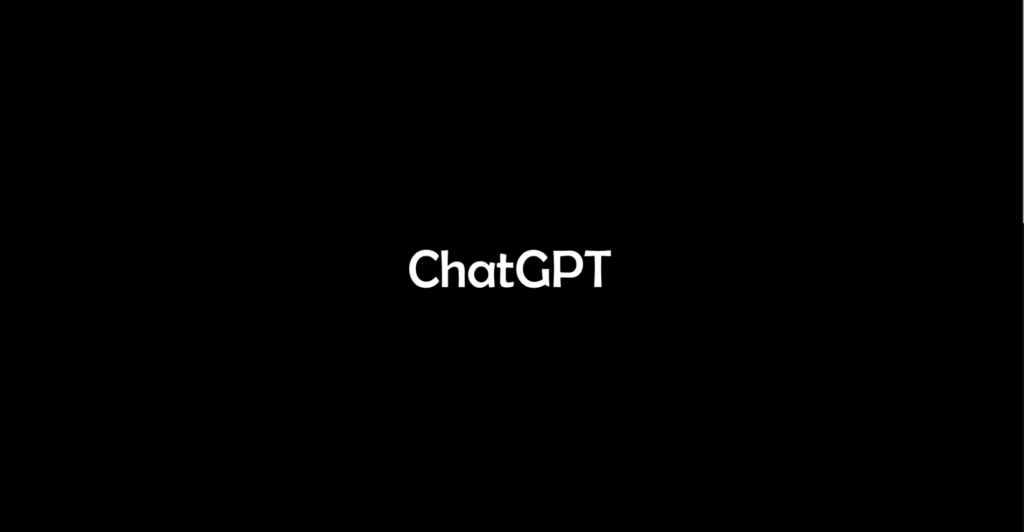
Therefore, I believe ChatGPT is the best tool for writing subtitles. After pasting your script, just use this prompt “Translate this accurately into the English language for subtitles without changing the context.” now use it for subtitles. Remember, it’s okay to use AI for some parts, but don’t become overly dependent on it. And you can use cinematography to improve your storytelling, take a look at one aspect here.
